............. |
How to Bid on a Project |
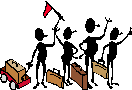 |
|
|
|
|
|
|
|
|
|
 |
|
|
|
|
| |
|
|
|
|
|
Search for Projects |
- To bid on a project, you must be a registered TelecomMentor Provider.
- Login to telecomtraining.net.
- Click on View Projects or search for projects with you skill sets.
- Select Projects with your skill sets.
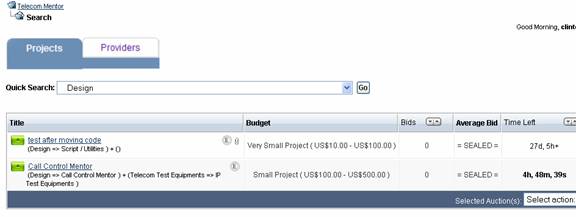
|
| |
|
|
|
|
|
|
|
|
Place a Bid
Once you have located a suitable project, click on click on
Place a Bid, as show below. |
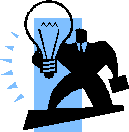 |
|
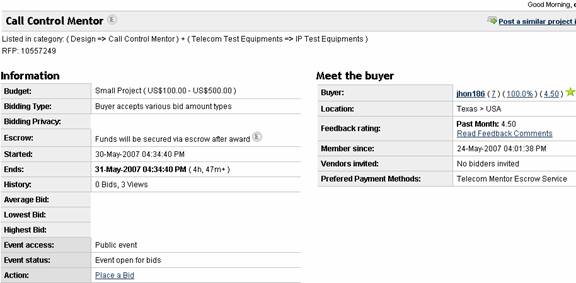 |
| |
|
|
|
|
|
|
|
|

|
Enter Bid Proposal Details
- Enter the required details requested below
- Be sure to enter the Bid Amount.
- Select Entire Project on the Drop Down Menu.
- Provide the Delivery Time and Description.
- After entering all details, click Preview.
|
|
|
|
|
|
|
|
|
|
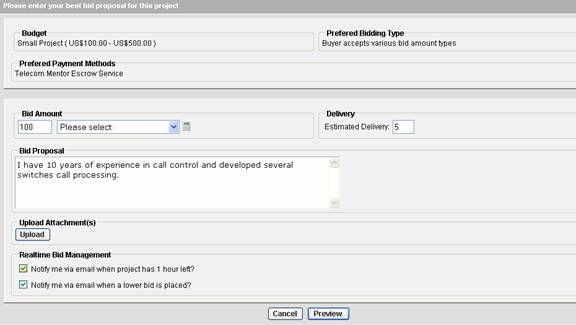 |
|
|
|
|
|
|
|
|
|
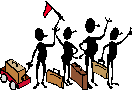
|
Preview Relevant Information and Bid on Project
Confirm your details and click on Bid Now. |
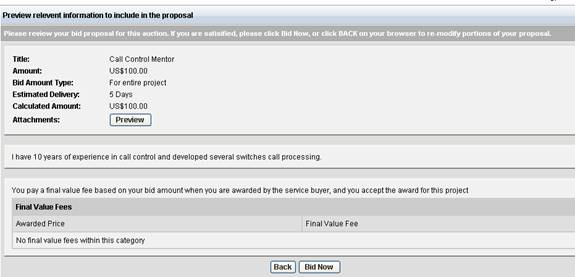 |
| |
|
|
|
|
|
|
|
|
 |
Bid History Congratulations! TelecomMentor will process your information and place your bid in the Telecommentor marketplace. |
|
|
|
|
|
|
|
|
|
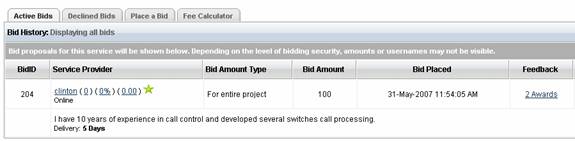 |
|
|
|
|
|
|
|
|
|
|